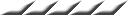Microsoft Word
Microsoft Word is a staple of modern computing. Why doesn't anyone ever give it a thoughtful review? I guess I'll give it a shot, and I'll start with a cardinal rule about software and interface design: Computers should never attempt to be "smart" and guess what you're trying to do unless they can guess correctly for the great majority of the time.
Case in point: AutoFormat.
If I begin a paragraph with "1)", I might be making a list. In fact, I'm probably making a list. But if I chose to manually write that first "1)", I probably want to manually write the "2)" as well. Do not take over my document and apply your stupid AutoFormat rules when I press Enter. And if you do, and I hit Backspace every time to undo your stupid AutoFormatting, maybe you should remember that and stop doing it.
As previously mentioned, when I paste some text from a web page or an email message, I might want to keep the formatting. But 95% of the time, I don't. Especially when the selected text all has the same formatting - if I'm pasting a solid block of otherwise-unformatted Arial text into my document composed entirely of Times New Roman, I probably don't want to paste the new text as Arial. I probably want to paste it as Times New Roman to match the rest of the document. In fact, I very rarely ever want to paste anything and have it keep its own formatting. It's nice to have the capability, but it definitely shouldn't be the default.
When you insert an image into a document, its default formatting is an absolutely huge size, usually occupying the majority of a page, and text won't wrap around it. Why would I want this? Maybe, if I was inserting a 15-pixel-wide icon, I might not need text to wrap around it and its default size might be acceptable. But when I'm pasting an 800-by-600-pixel screenshot into a document, some different defaults might be appropriate. I always want text to wrap around an image that large. I always want the image to fit on the page without resizing. And, the most frustrating "feature" of all, I do not want that image to move itself automatically every time I edit the text near it. Why is this so difficult? When I insert an image into a document, I want it to behave in the same way that most images behave in most documents. Why are Word's default settings so far from this?
Do you like toolbars? Let's make them customizable! But really, when you think about it, the menu bar is a toolbar too. So let's give the menu bar a little grippy control on its far left side, just like the other toolbars. That way, when you drag it, the menu toolbar will move just like the other toolbars! Fantastic, except that it's only a few pixels away from File, the most commonly-used menu for most users. So if you miss File with the mouse by a few pixels, and drag downward the same way you'd normally operate the File menu, you pull the entire menu bar away from the window and leave it floating around in the document area (or worse, bound sideways to the left edge of the window). Does anyone ever do this intentionally? I've certainly never seen it happen. Menus sit at the top of programs. For the 3 people who might want to move this one, is it worth annoying the rest of the user base? If the feature must be kept, why is its control so easily activated accidentally?
Microsoft Word is primarily used for two tasks: business documents and school papers. As a recent graduate, I have a lot of experience with the latter. Since this is a primary use of the program, you would think that Microsoft would cater to it. Most high-level classes, for example, require you to turn in papers with page numbers. These page numbers must be in a particular position and often require your last name to be next to them. Usually they should not start on page 1. Sometimes there's a cover page or two in front of the document's logical "page 1", so you actually need the page numbers to start on page 3 but label it "2". Just try to do this with Microsoft Word. It's possible, I think, but I've never seen anyone spend enough time digging through dialog after dialog to actually find out how to do it. Why aren't common tasks easier?
Most professional typesetting packages allow users to cite sources dynamically within academic papers. For example, a free package allows you to make a list of citations with predefined fields such as "Author", "Title", etc. and refer to them by simple, short names in the text. It builds the bibliography automatically from this list in any style the user wants, based on the fields. It's easy to say, "I want this in alphabetical order by the author's name in MLA format." I think it's even the default - which makes a lot of sense, since that's usually the required form for school papers. Then it goes through the document and displays each citation in a common form, such as simple numbers in brackets (automatically numbered from the bibliography, of course) or the common author-name-page-number format in parentheses. The sad part is that this is BibTeX, a cryptic command-line addition to LaTeX, a cryptic command-line document compiler based on the finest technology from 1978. 1978. It's 2005 now. Word could present this in a nice graphical manner, keeping a database of every citation you've ever used and only including the sources you actually cite in each paper's bibliography. It could present it in a nice WYSIWYG interface. But it doesn't. Instead, Microsoft wastes its resources developing useless additions to Word such as movable menu bars.
I first used Word 6.0 in 1994. It came with my 486 computer with Windows 3.11. It was a big deal - it came on 9 floppy disks. Now, 11 years later, the basic way I do things in Microsoft Word is exactly the same. It has the same overall feature set, and the same annoying shortcomings. Every minor feature added since then has come with a new minor annoyance. Microsoft has only made real progress with one feature: I can now title my file "ComArt 510 - Response 1.doc" instead of "CA510R1.DOC".
After more than a decade of progress, I can now save my documents using long filenames. Assuming, of course, that I didn't rip the menu bar off of the window when trying to select Save from the File menu.