VideoLan VLC Media Player 0.8.5
Who am I to talk about Free Software?
This is a reasonable question. After all, I've never worked on an open source project. I philosophically support free software — but not particularly zealously. Worst of all, my computer is running Windows XP.1 So who am I? I'm a consumer. I'm the guy who will actually switch programs if something better comes along. I'm like that swing voter that everybody hates for disloyalty (unless it's an election year). I'm the guy that free software has to win over before it can capture a meaningful market share.
1. In my defense, the computer is dual booting Linux and Windows. Every time I turn on the computer, it waits a few seconds to let me select an operating system before it boots XP by default. It's been so long since I've told it to boot Linux that I've forgotten which distribution I have. (Note from Marco: I think it's Mandrake 10.) But to my credit, I do have that daily pause for Linux, right after the daily pressing of F1 when the computer tells my hard drive is about to crash. Think of it as a moment of silence.
I've done a number of reviews of Winamp and have been progressively less happy with it. Winamp is "free" in the sense that it doesn't cost anything — but it is still a commercial, proprietary work. It has gotten slightly more intrusive, slightly more obnoxious, and slightly more bloated with every new version. Of course, the obvious alternative, Windows Media Player, is worse. I thought it might be time to expand my horizons a bit. I decided to try VideoLan's VLC Media Player.
Note: I am reviewing version 0.8.5. On one hand, it's not entirely fair to review software before it has reached version 1.0. On the other hand, it's probably going to be a while before 1.0 is released. If things have changed significantly by version 1.0, I will revisit the review.
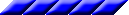
Installation and Setup
Installation of new software is often a nerve-wracking experience. What am I installing? What is it going to do to my computer? Will I ever be able to completely get rid of it? In this case, I learned about the program from the Free Software Foundation, so I was fairly confident it wouldn't do anything awful. Thus, I went through the installer pretty quickly. Install language: English. Okay. License agreement? GPL. Great. Accept, next. Choose Components? Next. Choose Install Location. Wait! Go back. I'd nearly made a gigantic mistake. What was I about to install by default? Would I clutter up my computer? Install GameSpy Arcade?
No. By default I was going to install the player, a desktop icon, and a start menu shortcut. I was not going to install the Mozilla plugin, any context menus, or even claim any file extensions. For the first time in memory, I had to actually add something to that screen.
Best of all, VLC didn't bother me about anything. It didn't install any icons I didn't want it to. It didn't ask me to register. It didn't try to collect any personal information.
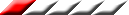
Appearance
Well... it's not particularly slick-looking. And when I say "not particularly slick-looking," I'm thinking of Windows 95. Perhaps that construction cone icon should indicate that they're not done with that part? (A Google search indicates that the actual reason for the cone involves somebody drinking a bit to much. I guess you had to be there.)
However, the program is skinnable. As a casual user, tracking down a skin I like, or making my own, is a hassle — but perhaps it comes with a default skin that's a little more attractive? Yep! It's not a whole lot better — and it's still fairly large. And where did the controls go? Can I get rid of it? Fortunately, the skin went away the next time I opened the program.

Functionality
The basic tests worked out okay. I can play an MP3 or a handful of basic movie files. I can play some videos on the internet — though the Firefox plugin doesn't seem to have any controls or even work with all sites. And if I try to have two instances of it open in separate tabs (or even separate windows), neither works and Firefox crashes. Maybe that was why the plugin wasn't installed by default.
Now, what happens if I try to select multiple files and tell them all to play? Will they play? Yes! VLC opened 20 copies of itself and played all 20 of them. At the same time. So much for easily creating a playlist.
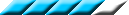
Features
VLC has most of the functions I really want. It can play media files. It even partially supports Real Audio. The basic settings are fairly simple, though the interface is a bit clunky. Other features like visualizations are a bit weaker than in Winamp — but these aren't generally particularly important. The more advanced settings are a little more confusing. For example, VLC includes a "wizard" which "only contains a small subset of VLC's streaming and transcoding capabilities." After a bit of research, I now know what transcoding means. However, I still have no idea how to use VLC to do it. If I didn't have the wizard, I would be even more helpless.
For example, I've wanted a way to run a program on my laptop (with its poor speakers) that could control the audio on my desktop. I think VLC could do this — but I don't know how to tell it to. I bet I could use the streaming wizard — if I could figure out how to use it. For my purposes, VLC is sort of like having a car that can go 250 mph. It's sort of nice to know you have something with that much raw power — but how often will you actually use it? (By contrast, the "features" in Windows Media Player are sort of like putting a spoiler on your minivan. It doesn't really do anything. Some people might think it looks cool, but to most of the world it's kind of annoying.)
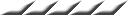
Interface
As mentioned above in Appearance, the interface is (at best) clunky. As an example, here are the first five options on the "File" menu:
- Quick Open File... Ctl+O
- Open File... Ctrl+F
- Open Directory... Ctrl+E
- Open Disk... Ctrl+D
- Open Network Stream... Ctrl+N
Anything else I can open?
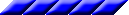
Cost
As mentioned earlier, VLC is free software. You neither need to pay for it directly nor do you need to pay for it indirectly by putting up with advertising or inadvertantly selling your identity.

Overall
For now I will stick with Winamp, which is easy and pleasant to use. If I suddenly need to stream audio somewhere or transcode something, I will return to VLC, though I don't expect that will happen anytime soon. Additionally, because all my objections to VLC could be solved with an elegant interface and a few minor tweaks, I will look at VLC again when version 1.0 comes out. (And somebody reminds me.)