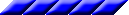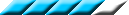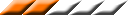Nullsoft Winamp3 version 3.0d
I just downloaded and installed Winamp Version 3.0d. I've been on the Winamp boat for quite a while--since well before AOL acquired it. Each version has added more "features." Because I like Winamp, I'm mostly willing to conceed that they're actually features. This most recent one, however, has a few "features" that, while not horrible, make me wonder what they were smoking.
The most notable new feature is the "Thinger." I initially wondered, "What sort of thing is this Thinger?" Once I realized it's function, its name made a lot more sense. The "thinger" launches a number of things. The familiar ones include the play list editor and preferences. It also includes some that are less familiar. One is the Advanced Visualization Studio. This has become a standard in multi-media programs. While this has more options than it's equivalent in Windows Media Player, Winamp has had visualization options for a long time. Now you have a whole lot of customization options that I haven't yet fully explored.
Another Thing took me completely by surprise. I tried to play a movie and learned, to my surprise, that Winamp is now my default player for an AVI file. Winamp now has video support. It's functional and intuitive. Evidently it's also been there for a version or two. Why does my MP3 player need to play movies, you ask? Don't ask that. You have better things to ponder in your spare time.
I was a little worried when I found a Media Library feature. However, I've since forgiven it. It seems to have sorted my MP3s by artist and album. I don't know why it did this, but because it makes it a whole lot easier to find songs by a particular group, I'm happy with it. Of course, it's imperfect. There are quite a number of songs listed under the album "greatest hits."
The final Thing in the Thinger is a browser. I don't know why I need a web browser in Winamp. Oh well. I guess I have one now. It will take you to a window with information for the song that is currently playing. It has a link to Amazon.com so you could by the album of whatever song you're listening to. And MP3s always hurt record sales?
There are a few other interesting additions since the Winamp I knew.
Opacity
In Winamp 3, you can make the windows transparent, if you have a reason to do so. All windows seem to have this option except the video window. This could be fairly useful if you tell Winamp to lways be on top but don't want it to block out a bit of your screen. The previous solution to this was putting the main window and possibly a small playlist window across the title bar. I don't know that there was a need for a second solution, but...well, we have one now. The other thing you can do with transparent windows is stretch the AVS across the entire screen and tell it to go to 10% opacity. Then tell it to always be on top. It could be a great way to screw with somebody's head. You can see everything the screen, but it has colors swirling in front of it, moving at a very slow frame rate. You can even ALT+tab to a window of choice, however clicking the mouse doesn't seem to do anything except make your cursor vanish.
Crossfading
It's cool. It makes song transitions sound a lot better. It might be unfortunate if you have a nice slow song followed by a nice loud song. You might also end up with a note in a radically different key mixing with your precious final chords. Fortunately this is easy to disable if you're listening to a musical or something lyric-driven.
Fixed Shuffle Mode
Winamp veterans will be happy with this one. It finally works. Moreover, you can tell hit how much to shuffle. If you only want it to rearrange the playlist order slightly (to avoid drastic genre leaps) you can tell it to do that.
Language
Normally I wouldn't mention language support. I'm happy with Winamp in English. However, it gave me two options (short of downloading other languages). "English" and "Happy Mode." Yes, "Happy Mode." My window now says, "PREFERENCES, WEEEEEEEEEEELA" at the top. Somebody was definitely consuming something illegal. Other languages online include Czech and l33t sp33k. I downloaded and installed a "South Brit" language while working on properly installing Latin. Ah. Latin works. Fenestra!
I would recommend downloading the "CornerAmp" skin. It is both space efficient and large enough to be useable.