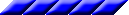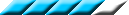USRobotics Sportster 33.6 External Modem
I’ve had this modem for a long time. At the time of purchase, it was top-of-the-line and around $150. It came with a CD full of internet-related software and a book about the “future of the information superhighway” that failed to predict most major events. A serial cable and phone cable were also included. The modem is capable of a 56K upgrade with a hardware add-in card that was released about 6 months later (when 56K modems came out) for about $30. The 56K standard used is X2 – this modem with the upgrade does not support the rival K56Flex standard or the later V.92. This review is for the original version of the modem without the upgrade, as by the time 56K became common, I had a cable modem.
The modem is a relatively compact external unit that connects to the computer’s serial port. It has a phone-bypass connector and an external 6V compact power brick. It has a power switch and a generous array of 8 red status LEDs on the front panel, including informative RD (receive data) and SD (send data) indicators. Speaker volume can be adjusted from completely silent to very loud with a knob on the side.

Unlike most modern modems, this modem does all processing in hardware, so its operation places no load on the computer’s CPU and it requires no drivers, enabling it to work on any modern operating system. By contrast, most internal modems available today for less than $80 do all of their processing on the host CPU through a driver, which limits the operating system choices and often complicates installation and configuration. Very few manufacturers still make all-hardware modems, but if you want to ensure that you get a nice all-hardware driverless modem, simply get an external model that connects via serial port (not USB). You’ll pay more, but trust me: if you have to use a modem, external hardware modems are the way to go.
I never thought I’d use this modem after I got my cable connection, but I’ve actually had to use it for various purposes about once a year. It’s painfully slow by modern broadband standards (downloading at a maximum of about 3.4 KB per second), but it works. It works damn well, too. I’ve used it on every version of Windows from 3.11 through XP, and setup has always been quick and painless with no problems whatsoever. Even with XP, which has no concept of USRobotics modems (they were purchased and dissolved into 3Com many years ago), I simply install it as a “Standard 33600 bps Modem” on COM1 and it works perfectly well.
Using the internet at 33.6 is not extremely pleasant, but in situations that limit internet access (such as vacations), it’s a lifesaver. Slow internet access is better than no internet access.