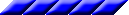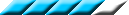Mozilla Firebird 0.6.1
I dislike Microsoft. Their corporate ethics are less than admirable, and my experience has shown me that their products are generally mediocre. One such product is their web browser, Internet Explorer. Among other negative traits, Internet Explorer is extremely insecure, needing a critical security patch almost weekly so that web pages can’t execute malicious code on my computer. I don’t know about you, but I’m not comfortable with the idea that viewing a web page could steal or damage my data at any moment.
I’d been hearing numerous raves about Firebird, a cross-platform open-source (under the GPL) alternative to Internet Explorer. I like the idea of using cross-platform open-source software instead of Microsoft products – it’s like eating fresh lettuce from your neighbor’s garden instead of buying a head of iceberg at Wal-Mart. Plus, Firebird had a number of features that appealed to me: tabbed browsing, advanced popup and Javascript control, fast load times, and an extremely sleek and uncluttered interface.
Even hearing all of these great things, I pushed the idea to the back of my head. I strongly disliked most Netscape/Mozilla products released after 1997 because they were slow, bloated, and buggy. I also thought to myself, “There is no way that Firebird will be faster than Internet Explorer because it’s not integrated into the OS.” But after a while, it was impossible to continue ignoring all of the excellent testimonials for Firebird. I downloaded it and installed it.
Well, not exactly. I unzipped it into a folder on my hard drive. That’s the only “installation” required. And if I want to uninstall it, I need to delete that folder. This got bonus points. (If you really want one, I believe a Windows installer is available too.)
Firebird isn’t like the other Netscape/Mozilla projects. It was started from scratch and made to be sleek and fast from the start, and once it’s out of beta status, it will replace the browser component of the official Mozilla project. A similar but less advanced project, Thunderbird, will eventually replace the email component.
I started using Firebird full-time, setting it as my default browser immediately and adding my bookmarks (called “Favorites” in Internet Explorer). I disallowed popup windows in the options, and disabled Proxomitron. I have since uninstalled Proxomitron, since Firebird does not allow a single popup through (although you can give it an “allow” list). And most of my ad-blocking functions are easily accommodated by Firebird: right-click an ad and you get an option to block all images from the domain, replacing them with completely transparent images (so the page layout is unaffected). It takes only minutes to block most of the common ad domains such as DoubleClick. While requiring a bit more work than Proxomitron’s ad filters, this completely eliminates any unwanted image blocking and won’t break any pages’ functionality. Plus, if you have sites that you want to support by viewing their ads, you don’t have to mess with bypass lists or any other clumsy interface – simply don’t block them. And if you ever change your mind and want to re-enable a domain’s images, simply right-click on the empty space previously containing the ad and uncheck the Block Images option.
Tabbed browsing is incredible. Simply right-click any link and you can select the usual “Open in new window” or “Open in new tab.” Additionally, you can also open any bookmark folder “in tabs”, so that each link gets its own tab and they all load simultaneously. This is a huge timesaver – if you have a group of pages that you visit every day, you can put them all in a folder and have them all load at once, so that they’re all fully loaded by the time you’ve finished reading the first one.
When you right-click a link and open it in a new tab, it does not steal the focus. This means that if a page has numerous links and you’d like to see them all, you can right-click each of them sequentially without having to switch back to the original page every time. Also, if you’re browsing a page and find a link that you’d like to read after you finish the current page, you can open it in a new tab, finish your page, then look at it.
Some websites are designed only for Internet Explorer, but I have not yet encountered any page that has rendered or functioned incorrectly in Firebird. The only problem is that Firebird crashes on some pages. Generally, it crashes about once a day for me (and I browse a lot of sites every day). The crashes aren’t on random sites – every major site that I’ve visited works perfectly fine and never crashes the browser. But certain links that I visit will crash it every time while loading. I’m not sure why, but the browser is still in beta, so I’m sure they’ll figure it out and iron out the bugs soon enough.
I keep Internet Explorer around in my Start menu for the rare times that I need to view the Firebird-crashing pages. They coexist perfectly well on the same computer, even when running at the same time.
My favorite attribute of Firebird is that it seems like it’s actually designed to serve the user. It has useful features and is constantly innovating, unlike Internet Explorer, which can increment by a full version number after two years of development and leave us wondering what has been added (besides colored scroll bars). Popup and ad blocking is a feature that most users want, but Microsoft would never add it because their major websites such as MSN and Hotmail use popups and ads for revenue. Tabbed browsing is a feature that I can no longer live without, like the scroll wheel. And the best part? Firebird doesn’t reek of commercialism like Microsoft’s products. It doesn’t force-feed sponsored links to you. It doesn’t solicit you to get a .NET Passport. It doesn’t treat you like a complete idiot. It’s not doing anything behind my back, and I can look at the code to verify this. It’s not anticompetitively and illegally integrated with the operating system. And I’ll be able to use the same browser if I switch to Linux or OSX.
I strongly recommend Firebird to any geeks or power users. It’s not ready for “home users” (computer idiots) yet because it still crashes on certain pages. But the crashes are a small price to pay for the huge increase in usability and peace of mind. Firebird is now my primary browser.