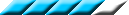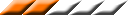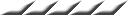Adobe Acrobat 6.0
I bought my Tablet PC as part of my long-term goal to digitize all my information. That means having portable internet access, papers at my fingertips, digitized notes, and e-books. I am really getting into e-books and Adobe Acrobat is an indispensable program for the e-book market today. Acrobat, along with Microsoft Reader, is the premiere e-book format, utilizing Adobe’s cross-platform PDF format to provide compact, standardized, searchable, and annotatable e-books.
I enjoy having compact e-books that I can search though, bookmark, and highlight. I still have reservations, however about Adobe Acrobat. The editing tools are insufficient. There is only one color highlighter. It does not carry over between pages. It frequently highlights one line below the text you want. Version 6.0 added handwriting support, but not for tablet pens - using one will write, but Acrobat gets the input so inefficiently that the text reads like scrawl, and is not handwriting recognizable in any case. There is also no tool to write notes in the margins and apply them to a series of paragraphs; you can either write a disembodied note, or else highlight all the paragraphs (remember, there’s only one color!) and write a note for all of them that overwrites whatever other highlighting you had on the page.
Acrobat also has big problems with stability. Huge. Even the most routine tasks, like saving, can crash the program. Don’t even get me started on converting web pages. It is not uncommon for me to crash the program ten times in an hour. While reading and writing PDFs. Exactly what this program was designed to do. Stability like this rivals Windows 95 for Buggiest Program Ever World Heavyweight Champion. By version 6.0, I expect far better from Adobe, especially considering the $600 price tag.
These problems mar an otherwise solid product. Other annoyances don’t help, like the PDF toolbar in Word that you cannot turn off. Adobe has left a huge opening for competitors. Anyone who offers PDF read and write capability and provides better editing tools can certainly cut away at Adobe’s market share. $600 for this buggy program is outrageous.